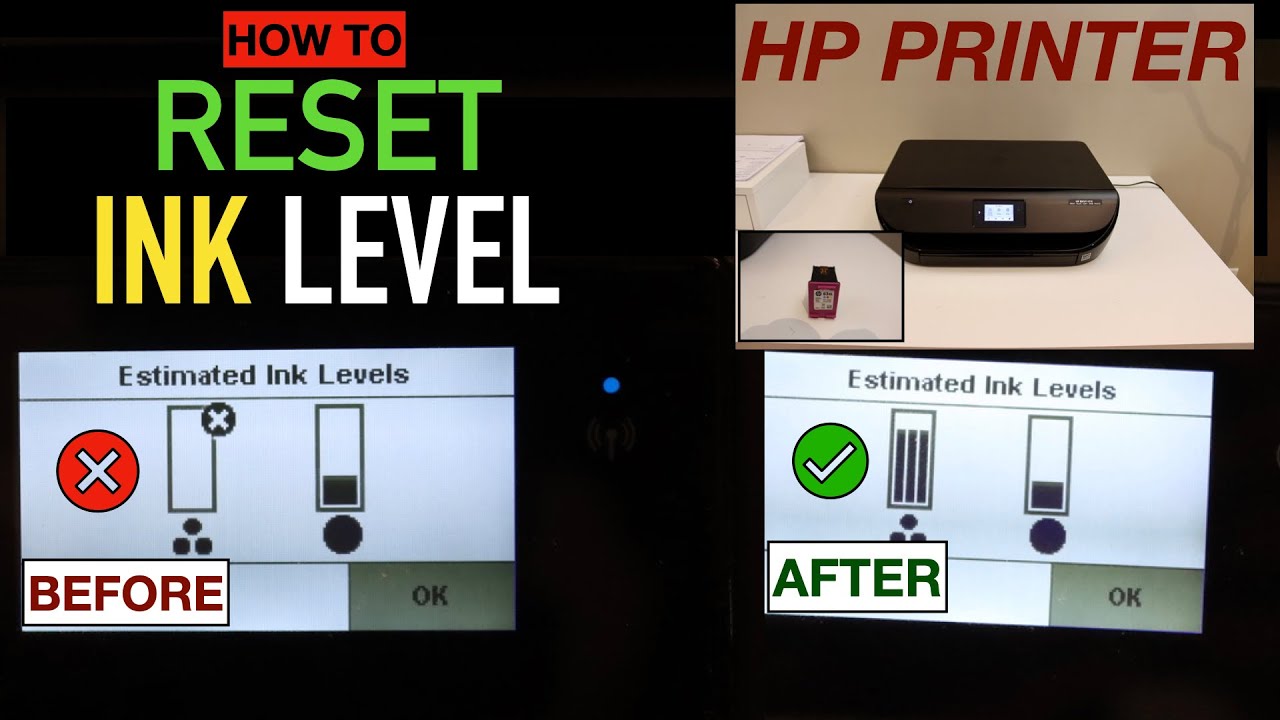That Pesky 'Non-HP Chip Detected' Cartridge Conundrum

So, your HP printer is throwing a fit, flashing that dreaded "Non-HP Chip Detected" message? You're not alone. This digital drama plays out in homes and offices worldwide, leaving users bewildered and frustrated. But fear not, intrepid ink-slinger! Let's delve into this chip-based mystery and uncover the secrets behind this common printing predicament.
Imagine this: You've just installed a fresh, non-HP ink cartridge, eager to print that important document. But instead of smooth sailing, you're met with an error message that feels like a technological slap in the face. The printer, it seems, has detected an imposter. This "non-HP cartridge" message essentially boils down to your printer recognizing a cartridge that doesn't carry the official HP microchip.
These tiny chips, embedded in cartridges, communicate with the printer, reporting ink levels and authenticity. While designed to ensure optimal printer performance, these chips can become a source of frustration when using third-party or refilled cartridges. Why? Because HP printers are designed to work specifically with HP-chipped cartridges. This business model helps ensure quality control (or so they say) but also leads to situations where perfectly good ink sits unused due to chip incompatibility.
The history of this chip-based authentication system is intertwined with the evolution of printer technology itself. As printers became more sophisticated, manufacturers sought ways to manage ink usage and, let's be honest, maintain a grip on the lucrative cartridge market. The introduction of these smart chips offered a technological solution, but also introduced the "non-HP chip detected" problem. This issue raises questions about consumer choice, the right to repair, and the environmental impact of discarding still-viable cartridges.
This problem is more than just a minor inconvenience. It highlights a larger issue of planned obsolescence and the limitations placed on consumers regarding their own devices. It forces users to choose between potentially more expensive HP cartridges or grappling with workarounds and potential compatibility issues with third-party options. The environmental impact is also significant, with countless cartridges ending up in landfills, even when they still contain usable ink.
One potential solution to a "cartridge problem" might be to disable cartridge protection in the printer settings (if your model allows it). Another is to use firmware updates that might address the issue. Third-party cartridge manufacturers sometimes offer solutions like replacement chips or software workarounds.
One real example might be a user who refilled their HP cartridge but then encountered the error. Another might involve a user opting for a cheaper, compatible cartridge only to find their printer refuses to cooperate. Or perhaps a user updated their printer firmware and suddenly their previously working third-party cartridges are now flagged as problematic.
One challenge is the lack of clear and easily accessible information about workarounds. A solution might be community forums or websites dedicated to printer hacking and alternative ink solutions.
Advantages and Disadvantages of Using Non-HP Cartridges
| Advantages | Disadvantages |
|---|---|
| Cost savings | Potential compatibility issues |
| Wider availability | Possible voiding of printer warranty |
FAQ:
Q: Why does my HP printer say non-HP chip detected?
A: Your printer is designed to work only with HP-chipped cartridges.
Q: What can I do about a non-HP cartridge error?
A: Explore workarounds like disabling cartridge protection, firmware updates, or specific solutions from the cartridge manufacturer.
Q: Are non-HP cartridges safe to use?
A: Reputable third-party cartridges generally don't harm your printer, but the quality can vary.
Q: Will using a non-HP cartridge void my warranty?
A: It could, depending on your printer's warranty terms.
Q: Where can I find reliable non-HP cartridges?
A: Research and choose reputable retailers and brands.
Q: How do I disable cartridge protection on my HP printer?
A: This depends on your printer model; consult your printer's manual or online resources.
Q: What are the risks of using refilled cartridges?
A: Potential quality issues and potential printer damage if not refilled correctly.
Q: How do I find firmware updates for my HP printer?
A: Visit the HP support website for your printer model.
Tips and Tricks: Research your specific printer model for known workarounds. Check online forums for user experiences and solutions. Consider joining online communities dedicated to printer hacking and alternative ink solutions.
The "non-HP chip detected" cartridge problem is more than just a technical hiccup. It represents a larger conversation about consumer choice, environmental responsibility, and the right to repair. While navigating this issue can be frustrating, understanding the underlying reasons and exploring available solutions empowers users to make informed decisions about their printing needs. Remember to weigh the potential cost savings of third-party cartridges against the potential risks and challenges. By understanding the intricacies of this chip-based system, you can take control of your printing destiny and avoid being held hostage by proprietary technology. Do your research, explore your options, and choose the solution that best fits your needs and values. Don’t let a tiny chip dictate your printing future!
Unlocking the mystery of google gravity in space
Exploring the battle of the bulge a journey through history
Decoding ashwood gray benjamin moores versatile neutral